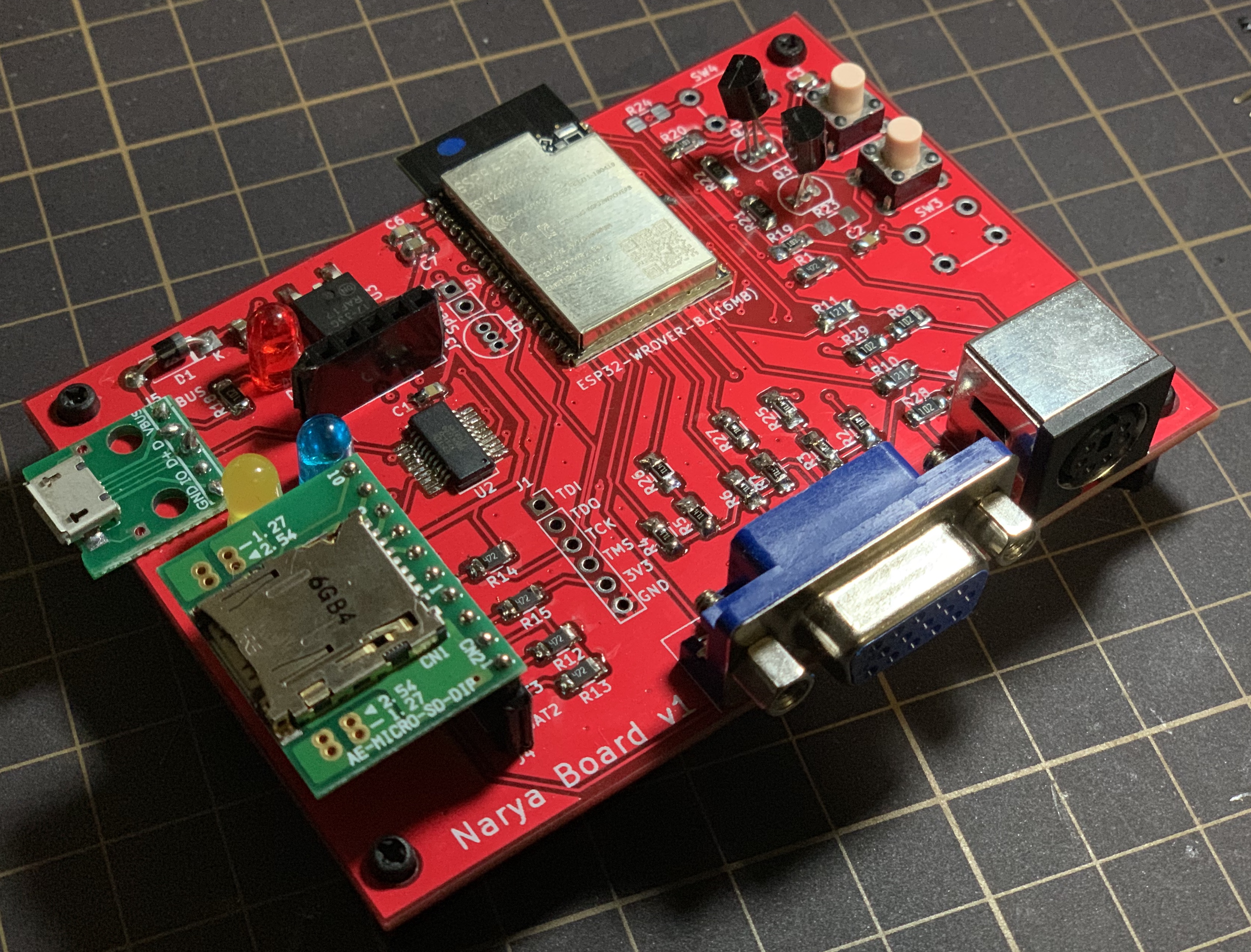Family mruby(legacy)

What is Family mruby
In 80s, BASIC was one of the famous languages for children to learn programing at first. A computer for consumers has limited resource to run any programing language, however there are some other good machines like MSX, Family basic on Family Computer in Japan. I think many senior programmers learnt the fun of programming.
Today we can enjoy most of all programming language in free of charge. I think however it might be too complicated to begin the first step of learning programming language since it’s difficult to prepare proper condition to making what they want like a game application after a “Hello World”.
Then I decided to create a small computer that anybody can make a simple game with a script language. This is the “Family mruby”.
Family mruby is a stand-alone development environment based on an original PCB, which can edit and execute Ruby code with a VGA display and a PS/2 keyboard. You can enjoy Ruby programming without a PC to send code to the board.
(Remark: Now development of firmware is ongoing, PC is needed when you update the firmware.)
Family mruby has following properties.
- Enabling stand-alone Ruby environment using mruby.
- Editing and compiling code is done on the PCB.
- Enabling to utilize VGA signal output and PS/2 keyboard input without any additional IC(Thanks to FabGL)
- Supporting Micro SD card and AUX output. (developing)
Demonstration
Following video shows to edit Ruby code and execute it.
.
How to use it?
Architecture
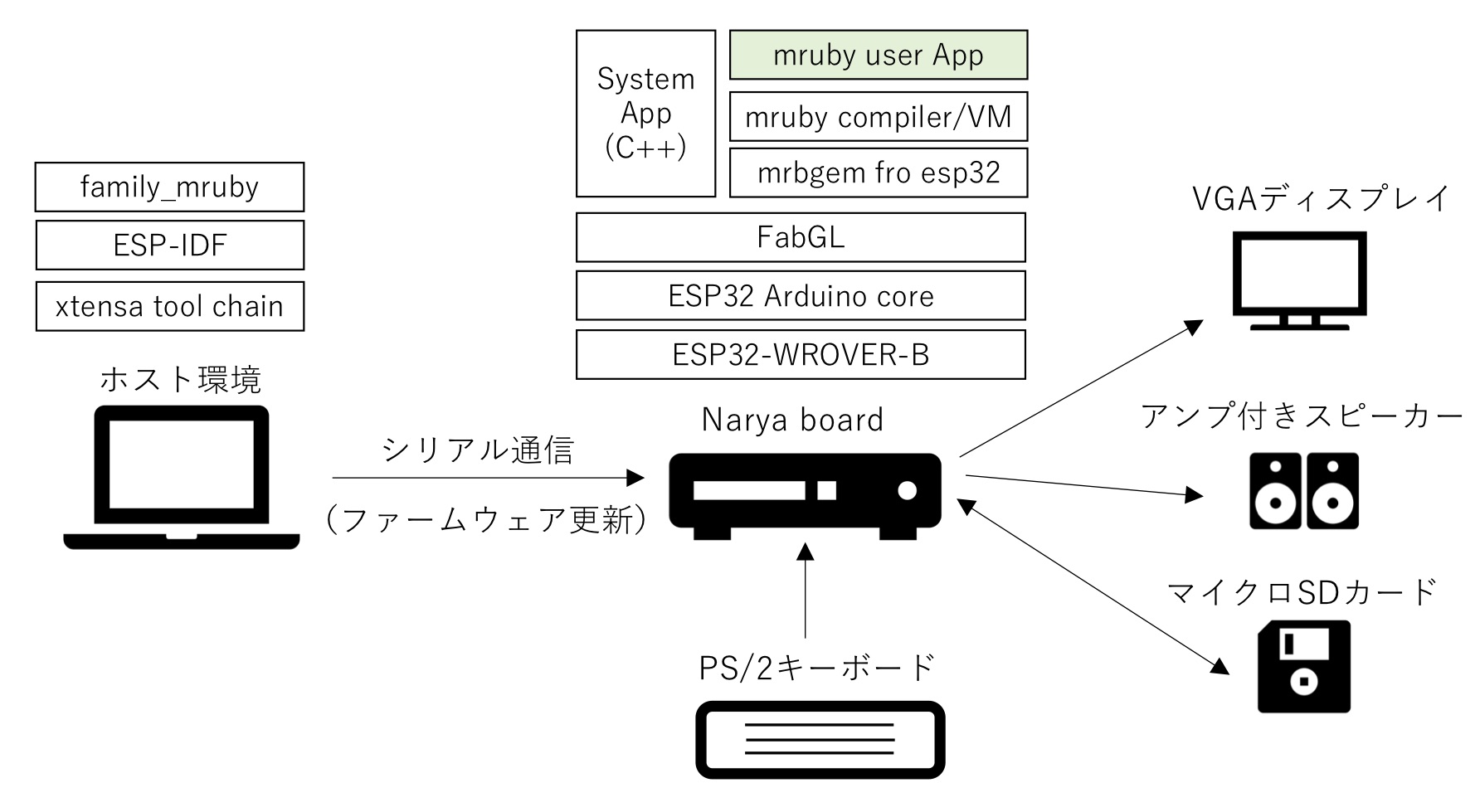
Firmware
Latest release is v0.5 beta.
https://github.com/kishima/family_mruby
Narya Board
Family mruby is running on the Narya board.
I published a private technical book to explain how to design the board.
「ゼロから始めるmrubyデバイス作り」 (BOOTH web site)
HW specification
| # | items | explanation |
|---|---|---|
| 1 | Micro processor | ESP32(ESP32-WROVER-B) |
| 2 | RAM | Main SRAM(520KB) SPI-SRAM(8MB) |
| 3 | Power supply | Using micro USB(1.5A is recommended) |
| 4 | External Strage | Micro SD(developing) |
| 5 | Video output | VGA(Supported resolution:TBD) |
| 6 | Key input | PS/2 keyboard |
| 7 | Audio output | mono-AUX(deloping) |
| 8 | Additional IO | GROVE 3.3V-UART (developing) |
| 9 | WiFi | See ESP32 spec |
HW design
Schematics and gerber data is shared in the following github repository.
https://github.com/kishima/narya_board
Pin assignment
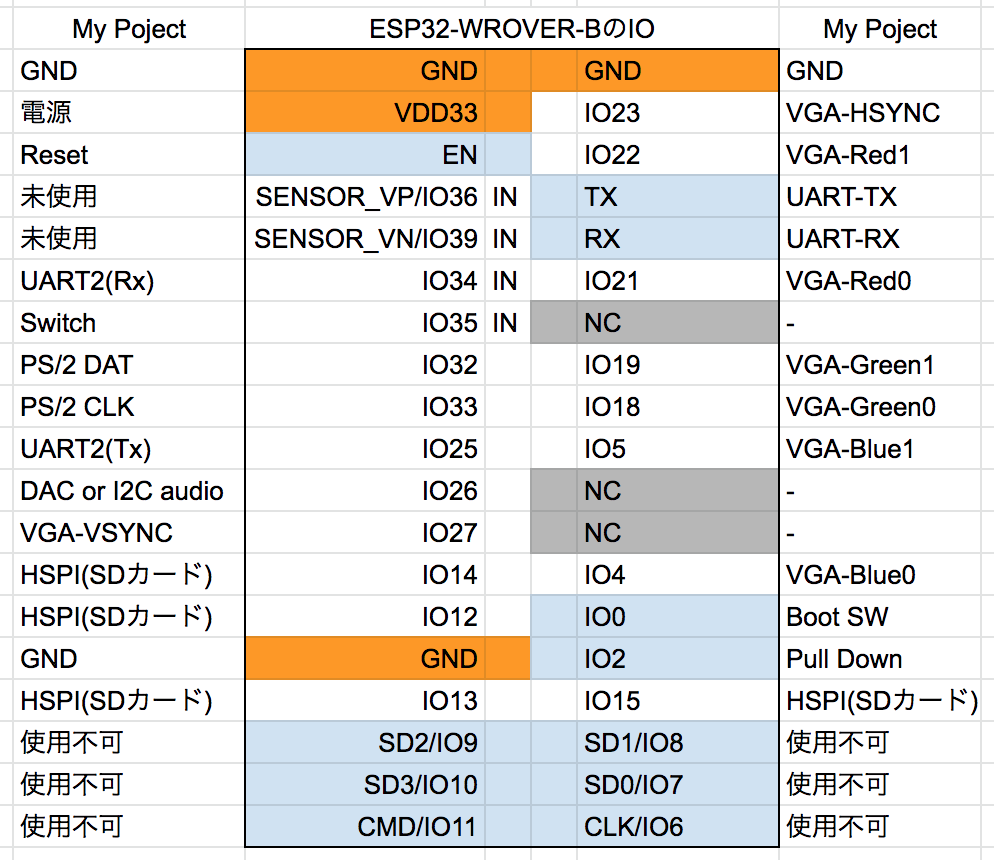
v2.0 (Latest)
Build by Elecrow PCBA. Released on C97.
Changes
- Fix error of schimatics related to LEDs.
- Changed the LED position to show power input.
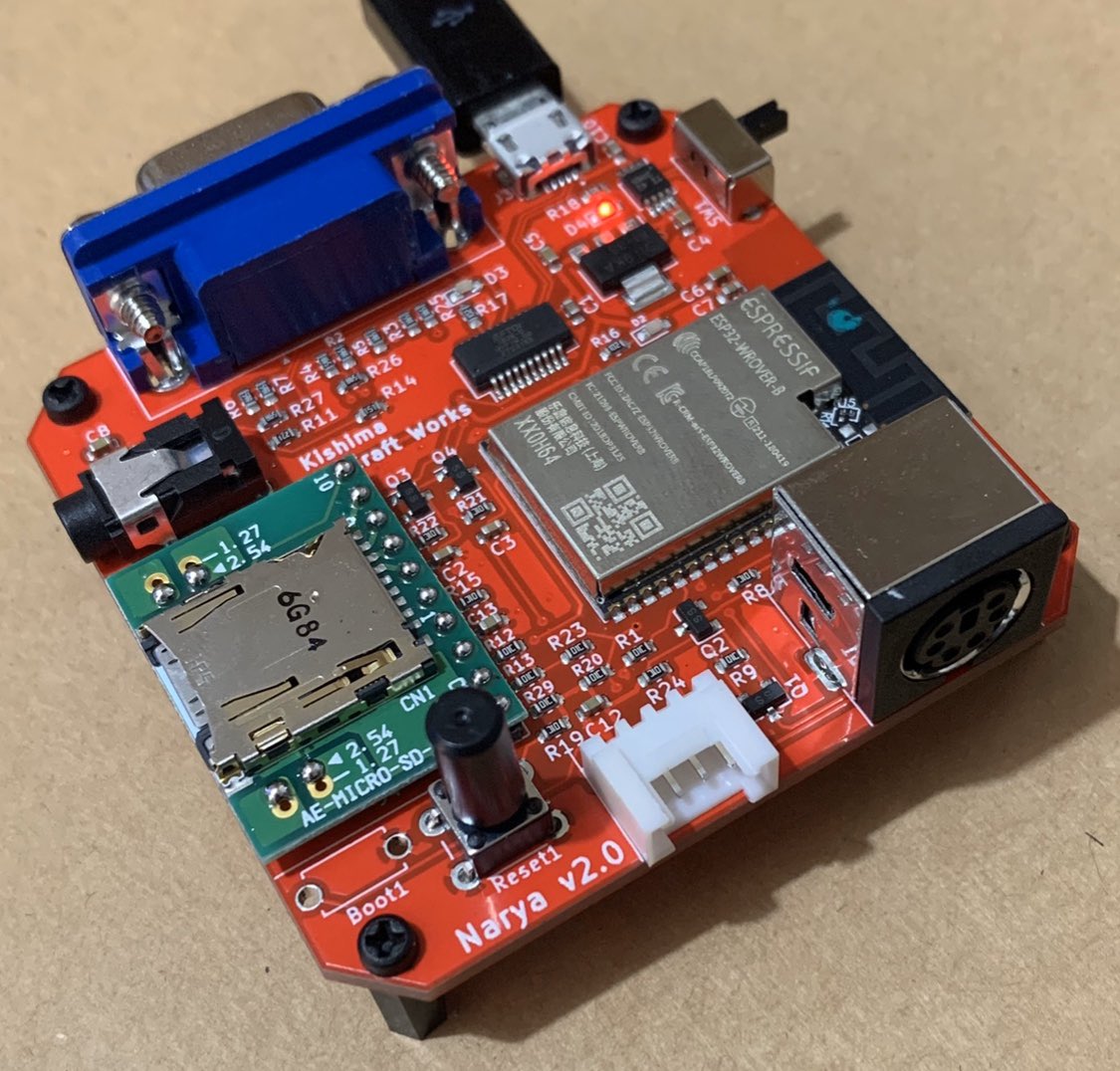
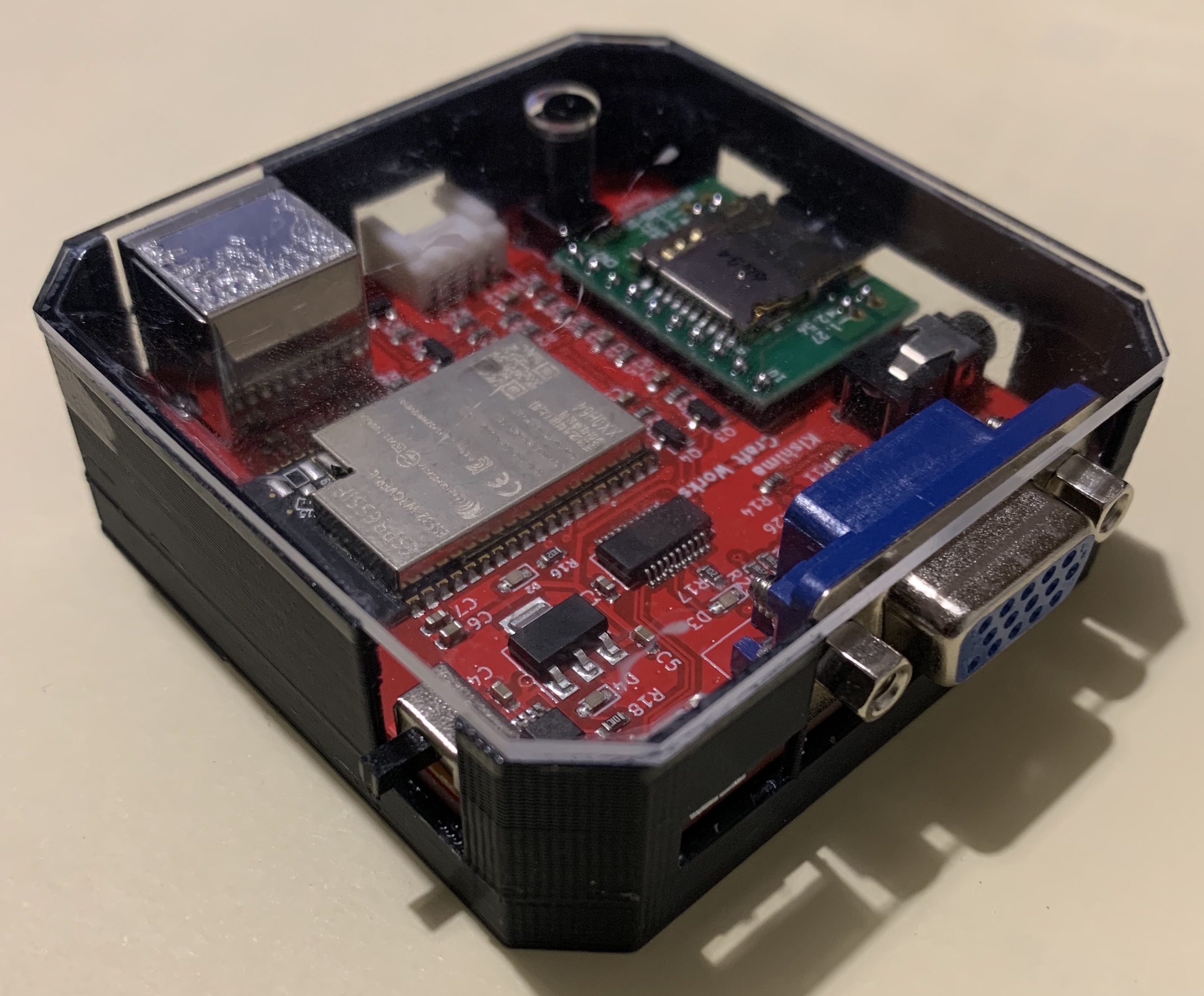
v1.4
Chanages
- Update design for PCBA.
- Add GROVE connecter
- Add power switch
v1.3
Changes
- Fix an issue of floating GND of FT231X
v1.2
Released in Techbook Fest #7. Reference of 「ゼロから始めるmrubyデバイス作り」
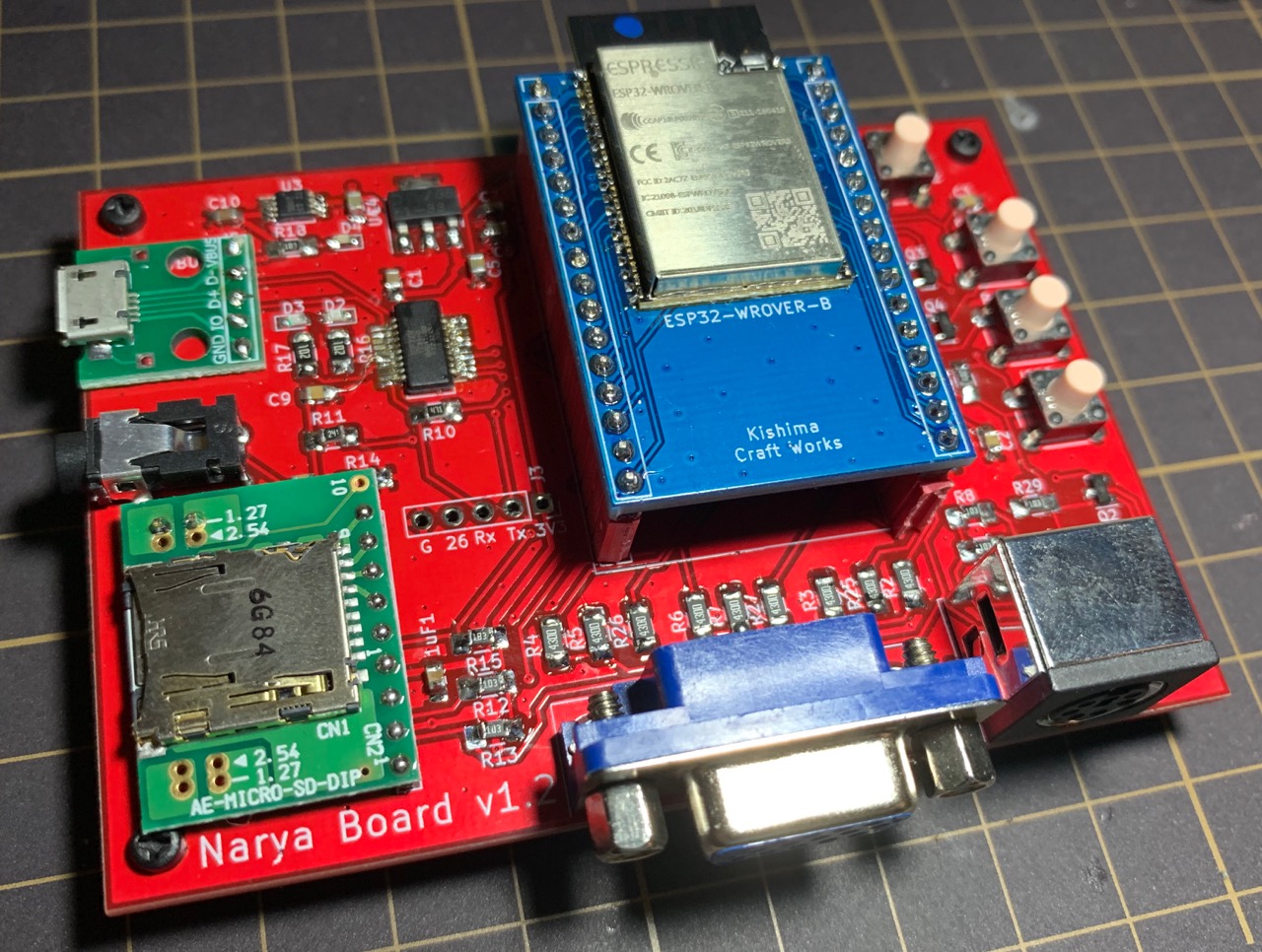
v1.0
SFirst prototype. Some errors.